The Vehicle Details pop-up lets you view information about a vehicle and perform vehicle-related tasks. This pop-up is displayed when you:
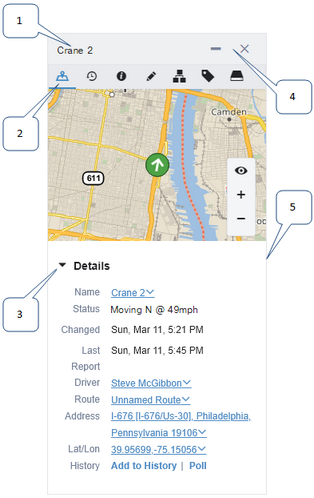
|
1:
|
Name and status of the vehicle are displayed in the title bar.
|
2:
|
Tabs. Depending on your version, these might include:

|
Mini-map: Shows the vehicle location and details.
|

|
History: Controls for working with a vehicle history.
|

|
Info: Shows photo, overview information, and details about the vehicle.
|

|
Notes: Free-form notes to view or edit.
|

|
Fleets: A list of fleets the vehicle belongs to.
|

|
Tags: Lists tags assigned to the vehicle or its driver.
|

|
Hardware: Lists information about the devices installed on the vehicle.
|
|
3:
|
Click the  or or  controls to show or hide sections of the pop-up. controls to show or hide sections of the pop-up.
|
4:
|
Close and minimize buttons.
|
5:
|
Click and drag on the pop-up border to resize it.
|
|