Details Page
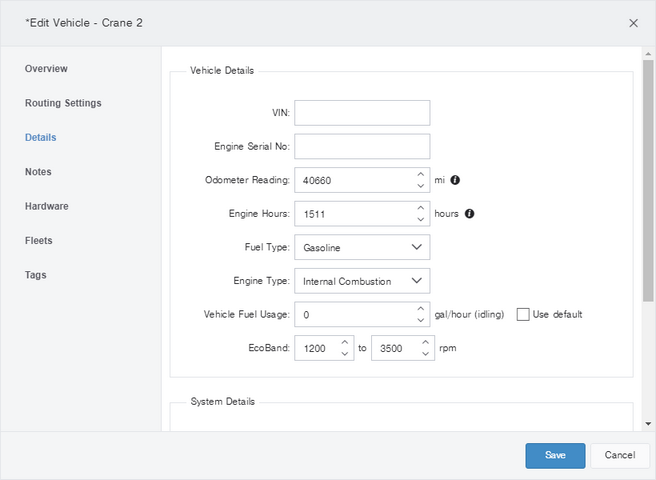
The Details page lets you view or edit the following information:
VIN: |
The vehicle ID number. |
Engine Serial No: |
The engine serial number. |
Odometer Reading: |
The current odometer reading in the vehicle. Once set, this value is updated based on reports from the vehicle. Next to the value is an indication of the last time the odometer reading was explicitly set. As time goes by, this value might deviate from the actual odometer reading because distances must be estimated for some unit types. |
Engine Hours: |
The total hours that the engine is running (the ignition is on). Once set, this value is updated based on reports from the vehicle. Next to the value is an indication of the last time the engine hours were explicitly set. As time goes by, this value might deviate from the actual engine hours because the amount of time the ignition is on must be estimated for some unit types. |
Fuel Type: |
The type of fuel the vehicle uses. When editing, select a value from the drop-down list. |
Engine Type: |
The type of engine in the vehicle (for example, internal combustion or electric). When editing, select a value from the drop-down list. |
Vehicle Fuel Usage: |
The amount of fuel the vehicle consumes per hour when idling. This value is used to keep track of fuel loss due to excessive idling. Select the Use default check box to use the "fuel consumption while idling" default value set on the Reports tab of the main Settings dialog box. |
EcoBand: |
The minimum and maximum engine speed (RPMs) for economical operation. These values are used to indicate the desired engine speed that is used in performance reports. |
Penske No: |
The rental or other number used to keep account of the vehicle. |
Vehicle Category: |
The name of a category for the vehicle. Once a day, category names are consolidated, after which you can use them to filter the data in the dashboard. Each vehicle can belong to only one category. |
Time Zone: |
The time zone for displaying the times of vehicle events in the dashboard and (optionally) in histories. |
Asset Type: |
The type of asset, which might be a vehicle or other piece of equipment you are tracking. This control is only present if your version includes support for asset types. |
Follow Me: |
When selected, the vehicle behaves like a moving marker in the "Follow Me" category. The marker is automatically created with the Vehicle name used to identify it. The Follow Me check box is not included in all versions of this product. |