Locating Jobs on the Map
To view a particular job location on the map:
| 1. | Locate the job in the List panel, in the Job Order panel, or in the Routes panel when viewing an expanded section of jobs that have been grouped by driver or date. |
| 2. | Click the job row, or select the check boxes beside one or more jobs. The circular icon that represents the job on the map grows in size, highlighting its location. You might need to zoom out of the map to see the job location, as the map does not automatically pan or zoom to the job location.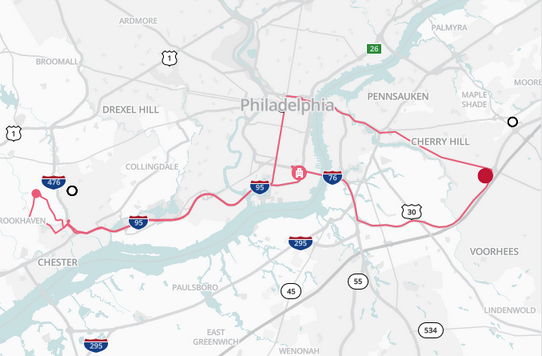 |