HOS Driver's Daily Log Reports
The HOS driver's daily log report provides information about the hours of service reported by a driver or group of drivers in a fleet via the Verizon Connect® WorkPlan™ mobile application. Each individual log details a driver over a single 24-hour period, and each report is a zipped collection of logs for each specified driver, for each 24-hour period encompassed by the given time range. As such, each report archive might contain many logs. For example, a report for one driver covering five working days will contain five logs, while the same report period for three drivers might contain up to 15 logs.
Report Settings
The options specific to HOS Driver's Daily Log reports that you can set are as follows:
| • | Time Frame - Which time frame to cover. |
| • | Driver - Which drivers should be included in the daily report collection. This can be configured to encompass an entire fleet, a team or a single driver. |
Report Details
The report consists of two pages if the driver has any events.
Page 1
The first page is part of every daily log report:
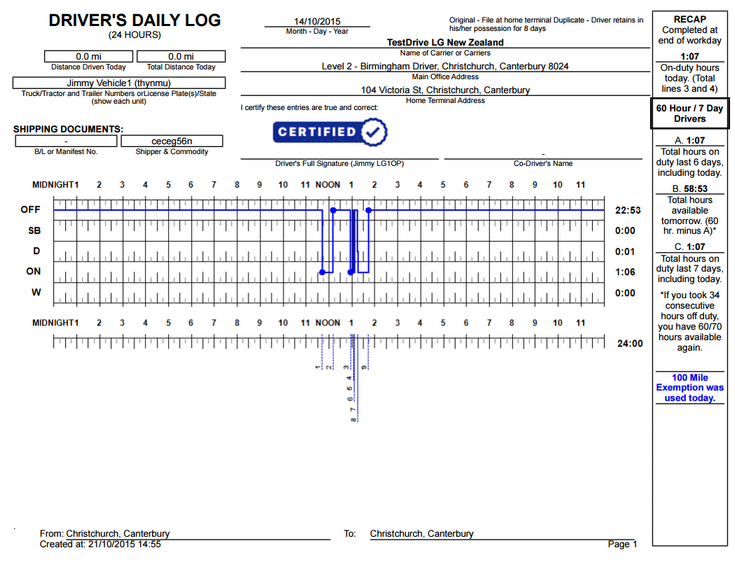
The first page details:
| • | The date of the 24 hour period covered |
| • | The name, address and home terminal of the carrier |
| • | The total distance driven by the specified driver in the listed vehicle |
| • | The vehicle's identification information - either license plate details or tractor trailer numbers |
| • | Details of the shipped goods, such as a manifest number or BL |
| • | A Certified logo, if the driver electronically certified the logs. If you are using Hours of Service v2.x the driver's signature is displayed instead. |
| • | A graph of the driver's Hours of Service state over the 24-hour period from midnight to midnight, as reported for every 15 minute time block. These are one of: |
|
| • | The start and end locations at which the driver began and ended their driving shifts over the 24-hour period |
Summary
The right edge of the report contains a summary of the period covered, detailing the total number of on-duty hours for the day, the total number of hours on-duty over the previous six days (including the current day), the remaining hours available for the following day, and the total number of on-duty hours over the previous seven days (including the current day).
The total length of time spent in each HOS state is detailed at the far right edge of the HOS state summary graph.
100 Air-Mile Exemption
If the 100 air-mile exemption was applied to the driver that day, the message "100 Mile Exemption was used today" is displayed in blue text in the lower right corner.
Non-CDL Short-Haul Exemption
If the non-CDL short-haul exemption was applied to the driver that day, the message "Non-CDL Short Haul Exemption was used today" is displayed in blue text in the lower right corner.
Personal Conveyance or Yard Move Modes
If the modes Personal Conveyance or Yard Move were used that day, the period of time in which the modes were used is shaded in light blue on the graph. The markers PC (for Personal Conveyance) or YM (for Yard Move) are shown at the start of the period.
34-Hour Hours of Service Reset
Drivers who choose to take more than one off duty period of 34 hours or more in a single week (that is, within a 168 consecutive hour period) are required to indicate which one of these off duty periods they will use as the reset period for their 60 hour-7 day or 70 hour-8 day week. This reset, if present on a given day, is indicated by the text "Weekly reset begins here" in the Event Remarks section of the daily report.
Page 2
The second page is part of a daily log report only if the driver has any events for the specific day:
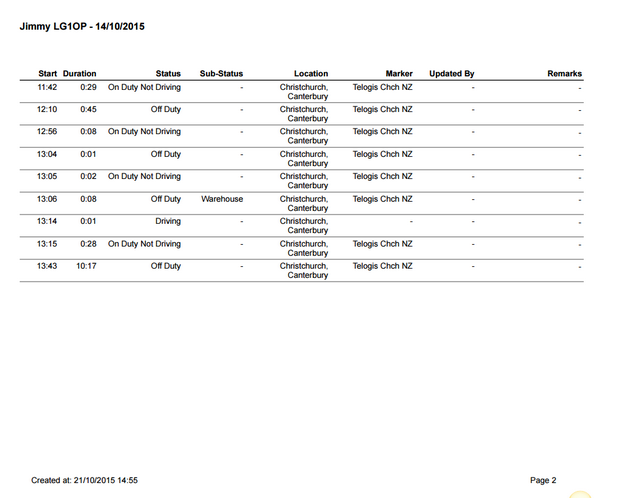
The second page details:
| • | Start: The start time of the status or sub status. |
| • | Duration: The amount of time spent in the status or sub status. |
| • | Status: One of "On Duty Not Driving", "Driving", "Sleeper Berth" or "Off Duty". If your configuration includes Oil Field options, then the status can also be "In Oilfield" or "Waiting". |
| • | Sub-Status: The associated event type. One of "No Event Type", "Fuel", "Meal", "Break", "DOT Break", "Unloading", "Loading", "Personal Conveyance", "Meeting", "Warehouse", "Office", "Pre-Inspection", "Post-Inspection", "Roadside Inspection", "Delivery", or "Other". |
| • | Location: The location at which the status change occurred. |
| • | Marker: The location of the driver's depot, if the event occurred at the depot. |
| • | Updated By: Name of the driver or Fleet user, who edited this event. |
| • | Remarks: Any comments made by the driver or Fleet user about the event or event update. |