Events List
The events list lets you examine all the events (failures to meet a performance target) that make up a cell in the main page of the dashboard. Each event begins when a vehicle fails to meet a performance target and lasts until the vehicle returns to meeting the target.
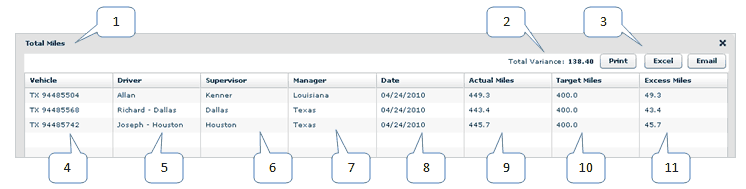
1: |
The title in the upper left corner gives the name of the KPI for which this list displays events. Each event in the list is a time when a vehicle in the sub-fleet failed to meet a performance target against this indicator. |
2: |
In the upper right corner, the event list gives the variance of the amount by which these events deviate from the target for the KPI. |
3: |
Select Print, Excel, or Email to send this information to a printer, download it as a spreadsheet file, or send it to an email address. |
4: |
|
5: |
The Driver column shows the driver who was assigned to the vehicle when the event occurred. |
6: |
The Supervisor column shows the name of the sub-fleet for all these events (the row in the main grid that you are examining). |
7: |
The Manager column shows the name of the current fleet in the dashboard. |
8: |
|
9: |
The Actual value column shows the measurement from the vehicle that failed to meet the performance target. |
10: |
The Target value column shows the target value for the performance indicator. |
11: |
The Excess value column shows the amount by which the vehicle failed to meet the performance target. |
|
Double-click a row in the events list to see a history screen for the vehicle at the time when the event occurred. |