Deleting a View
When you delete a view, the view is permanently removed from all dashboards that it belongs to.
To delete a view:
| 1. | From the Dashboards screen, in the upper left corner, select the Views tab. |
| 2. | Find the view you want to delete. Place your mouse over the view and then click Open view. |
| 3. | In the upper right corner of the screen, click the More |
| 4. | From the drop-down menu, select Delete.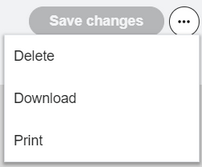 |