Creating a Dashboard
To create a new dashboard:
| 1. | In the upper right corner of the Dashboards screen, click Create dashboard.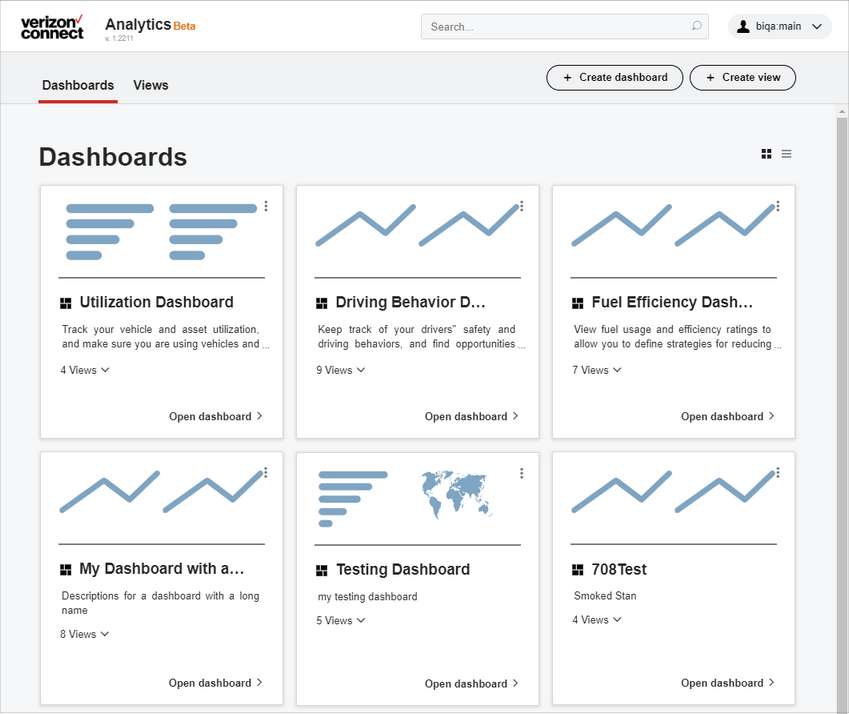 |
| 2. | Change the name of the dashboard by clicking on the Edit 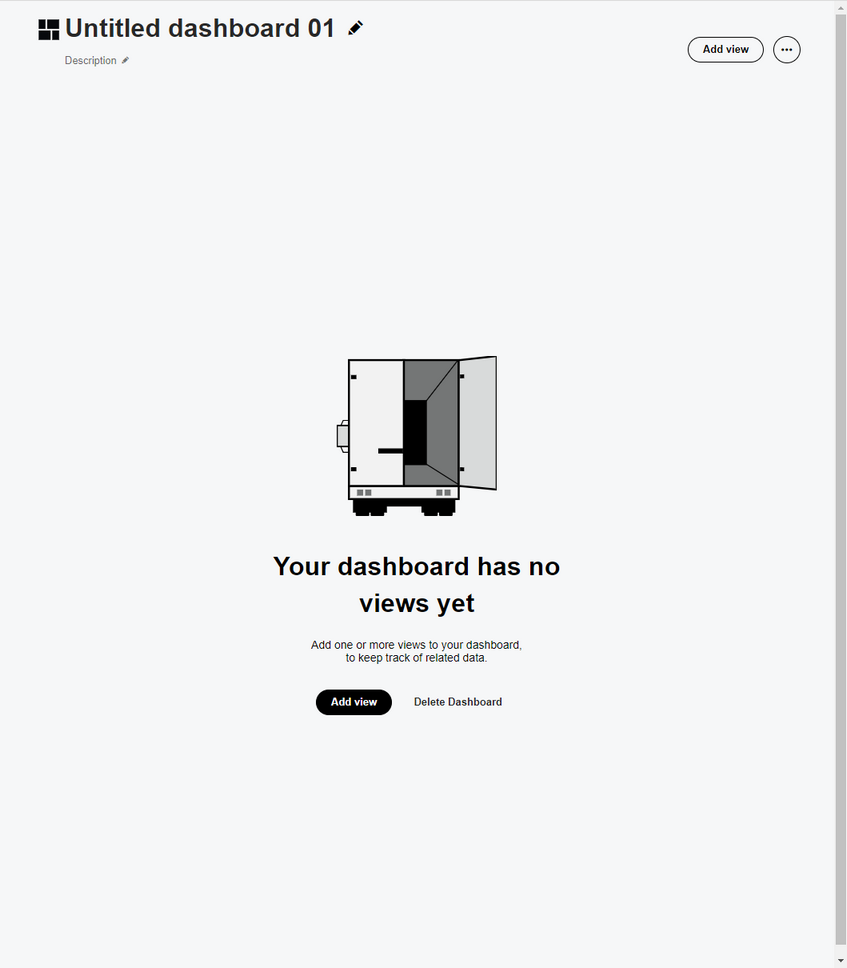 |
| 3. | Add a description of the dashboard by clicking on the Edit |
| 5. | Rearrange your views, if required. |