Adding a View from the Dashboards Screen
You can add a view to a dashboard from the Dashboards screen (described below) or from the View screen.
To add a view to a dashboard from the Dashboards screen:
| 1. | On the Dashboards screen, find the dashboard you want to add the view to. Click Open dashboard.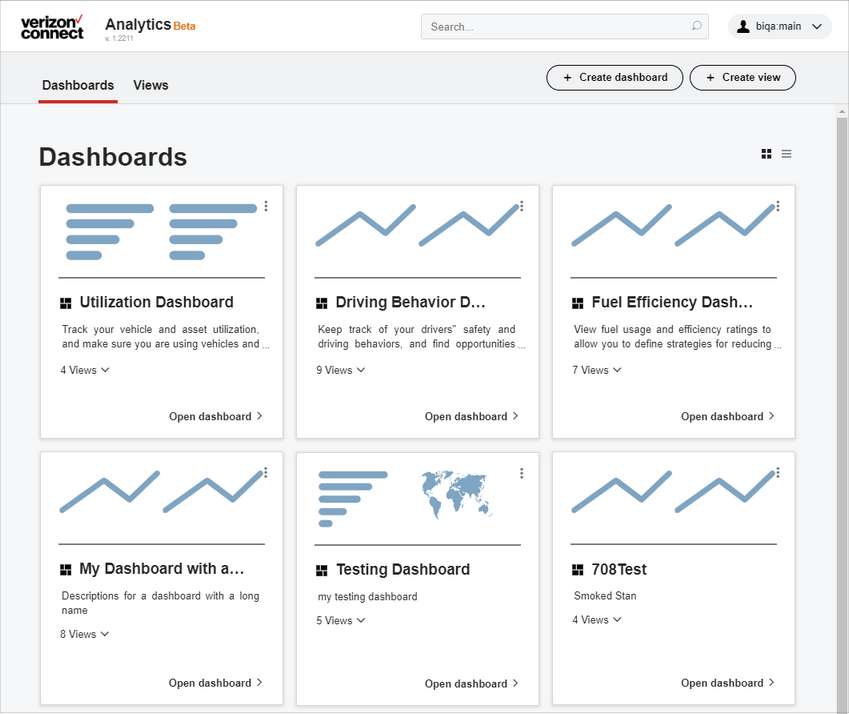 |
| 2. | Click Add view in the upper right corner or, if there are no views yet, in the middle of the screen to open the list of views.  |
| 3. | Select an existing view by clicking on the Add button for the view, or click Create view. If the list of views is long, you can use the search field: start to type the name of a particular view to narrow down the list of views. When you have finished adding existing views, close the dialog window. If you are creating a new view, you must add the dashboard from the View screen. 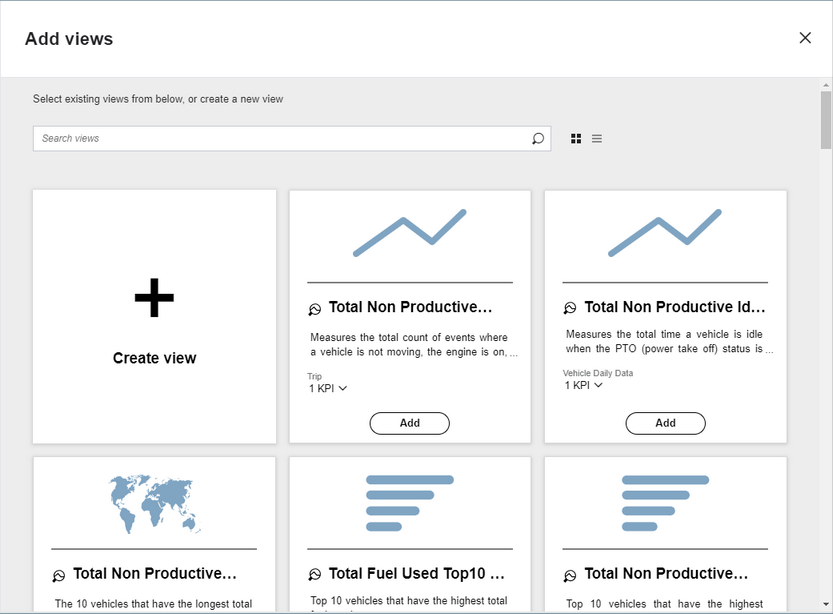 |