Entering Yard Move Mode
|
Support for the Yard Move mode must be enabled in your account and works only for US rule sets, not for Canadian rule sets. |
Yard Move is a mode that allows you to maneuver your vehicle around a yard, for example at a customer site or at your depot, without the driving time counting towards your HOS limits. When the Yard Move mode is turned on, your HOS status is recorded and displayed as On Duty (not driving), although your vehicle is moving. When you leave the yard, you must turn the Yard Move mode off.
If you turn your ignition off while you are in Yard Move mode you automatically leave this mode and return to On Duty (not driving) status.
Entering Yard Move Mode
To enter the Yard Move mode:
| 1. | Go to the HOS Status screen. You must have a status of On Duty to use the Yard Move mode. |
| 2. | Tap Actions at the bottom of the screen.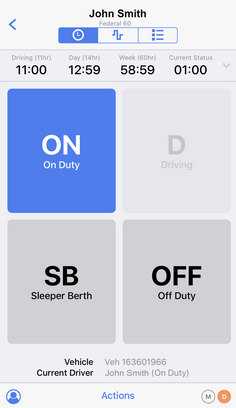 |
| 3. | Tap Yard Move. |
| 4. | On the Comments screen, enter a comment. |
| 5. | Tap Done to enter Yard Move mode. While you are in Yard Move mode, you cannot change your HOS status. Normal HOS functionality is disabled. |
Leaving Yard Move Mode
To leave the Yard Move mode and return to normal HOS functionality tap End on the screen that is displayed while you are in the Yard Move mode.
