Drag and Drop
You can accomplish many operations in the Hierarchy screen by dragging a table row to a node in the hierarchy. For example, to assign vehicles to a node in the hierarchy, select the vehicles in the details panel and drag them to a node in the hierarchy:
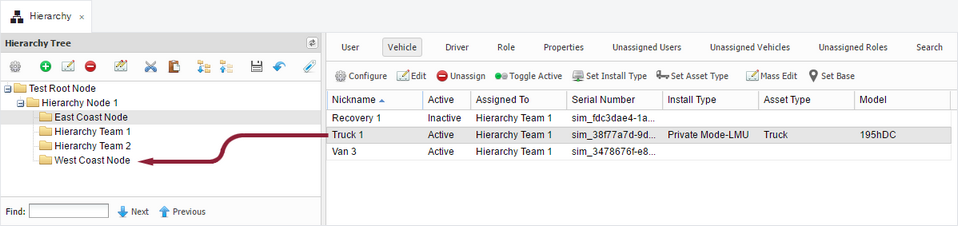
Similarly, you can drag drivers, users, or roles to hierarchy nodes. Vehicles and drivers can only be assigned to nodes on the lowest level, but users and roles can be assigned to any node of the hierarchy.