Exporting Route Summaries
You can export a full list of your routes and associated jobs, or you can export a summary of your routes. To export a CSV format summary of one or more of your routes:
| 1. | In the Routes panel, select the check box next to each route for which you want to export a summary.  |
| 2. | Click the More  menu button in the upper right corner of the Routes panel and select the Export Route Summary option. menu button in the upper right corner of the Routes panel and select the Export Route Summary option. |
| 3. | Click Choose Columns and select the columns that you want to export. By default all columns are selected. Click Export.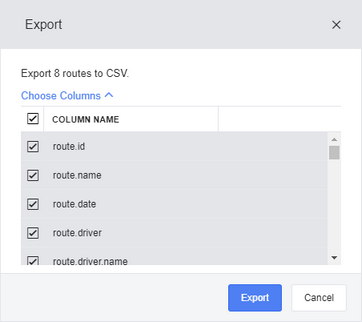 |
| 4. | The summary file is saved to your computer's default download location. |
The exported route summary CSV file contains the following information (summarizing the details of the routes itself but excluding information about any jobs assigned to it):
Column Name |
Value |
|---|---|
route.id |
The unique ID of the route. |
route.name |
The name of the route. |
route.date |
The date the route starts. |
route.driver |
The driver assigned to the route. |
route.driver.name |
The name of the driver that is assigned to the route. |
route.vehicle |
The vehicle used for the route. |
route.vehicle.name |
The name of the vehicle used for the route. |
route.start_time |
The start time of the route. |
route.start_location_id |
The ID of the route start location marker (marker.id, see Marker Import File Format). |
route.start_lat |
The latitude coordinates of the route's start location. |
route.start_lon |
The longitude coordinates of the route's start location. |
route.start_address |
The formatted address of the route's start location, including the country. |
route.end_location_id |
The ID of the route end location marker (marker.id, see Marker Import File Format). |
route.end_lat |
The latitude coordinates of the route's end location. |
route.end_lon |
The longitude coordinates of the route's end location. |
route.end_address |
The formatted address of the route's end location, including the country. |
route.normal_working_time |
The total time on the route before overtime rates must be paid. |
route.max_working_time |
The maximum total time of the route. |
route.max_driving_time |
The maximum time the driver can spend driving the route. |
route.optimize_start_time |
Whether the route is allowed to start after the set Start Time. True or False. |
route.end_time |
The time of day that the route ends. |
route.max_jobs_on_route |
The maximum number of jobs permitted on this route. |
route.time_on_site_at_start_location |
The time on site duration at the route's start location (depot). |
route.time_on_site_at_return_to_depot |
The time on site duration at the depot location if the route requires a mid-route return to depot stop. |
route.time_on_site_at_end_location |
The time on site duration at the route's end location (depot). |
route.attributes |
The attributes associated with the route, if any. |
route.breaks_relative_to_start |
Whether breaks on this route have a start time relative to the shift start (at a certain duration or durations after the start of the route rather than at set times of the day). True or False. |
route.cost_per_mi |
The cost per miles of driving time on this route in US dollars. |
route.fixed_cost |
The fixed cost of carrying out this route in US dollars. |
route.cost_per_hour |
The route driver's hourly pay rate. |
route.overtime_cost_per_hour |
The route driver's hourly overtime pay rate. |
route.enable_start_stem_time |
Whether this route accounts for the time it takes to drive to the first job from the depot in its costing estimates. True or False. |
route.enable_end_stem_time |
Whether this route accounts for the time it takes to drive from the last job to the depot in its costing estimates. True or False. |
route.driving_speed_percentage |
The percentage of the expected speed that the route will be driven at. |
route.load_capacity |
The total amount of load that can be delivered by the route. |
route.forbid_crossing_roads_at_jobs |
Whether the route must stop on the same side of the road as the job location they are delivering to. True or False. |
route.vehicle_type |
The route vehicle type. Either 'car' or 'truck'. |
route.height_in |
The height of the vehicle, in inches. |
route.weight_lb |
The weight of the vehicle, in pounds. |
route.hazmat_load_type |
The type of hazardous material that can be carried by vehicles on the route. |
route.number_of_axles |
The number of axles permitted for vehicles on the route. |
route.number_of_wheels |
The number of wheels permitted for vehicles on the route. |
route.number_of_trailers |
The number of trailers permitted for vehicles on the route. |
route.allow_toll_roads |
Whether the toll roads are permitted on the route. |
route.allow_u_turns |
Whether the u-turns are permitted on the route. |
route.allow_ferries |
Whether the ferry crossings are permitted on the route. |
route.same_side_routing |
Whether vehicles are required to approach job locations on the same side of the road as the site entrance. |
route.enable_historic_traffic |
Whether historic traffic data is used for the route. |
route.routing_entity_id |
A unique identifier for the route. |
route.length_in |
The length of vehicles permitted on the route, in inches. |
route.width_in |
The width of vehicles permitted on the route, in inches. |
route.kingpin_to_last_axle_in |
The length of vehicles from kingpin to the last axle permitted on the route, in inches. |
route.unladen_weight_lb |
The weight without load of vehicles permitted on the route, in pounds. |
route.has_next_multiday_day |
Whether this route is part of a multi-day route which continues on the following day. |
route.custom.[custom] |
The custom fields on the route. |
route_values.cost |
The cost of the route in US dollars. |
route_values.internal_cost |
The internal cost of this route in US dollars. |
route_values.distance_mi |
The length of the route in miles. |
route_values.violations |
The violations present on the route, if any. |
route_values.planned_start_date_time |
The planned start date and time of the route. |
route_values.working_time |
The total number of working hours required to complete this route (driving time plus time on site). |
route_values.driving_time |
The total number of driving hours required to complete this route. |
route_values.next_multiday_day |
The date of the following attached route day, if this route is part of a multi-day route. |
route_values.previous_multiday_day |
The date of the previous attached route day, if this route is part of a multi-day route. |